We are going to update and add more quantum computer tutorials.
To do this, we want to make it easier to use the tutorials in the cloud.
I will show you how to bring the tutorials on github to your own blueqat cloud.
https://github.com/Blueqat/blueqat-tutorials
1,Entering the Cloud and Launching the Console
To enter the cloud, press the yellow button at the top while logged in. Then launch the server.
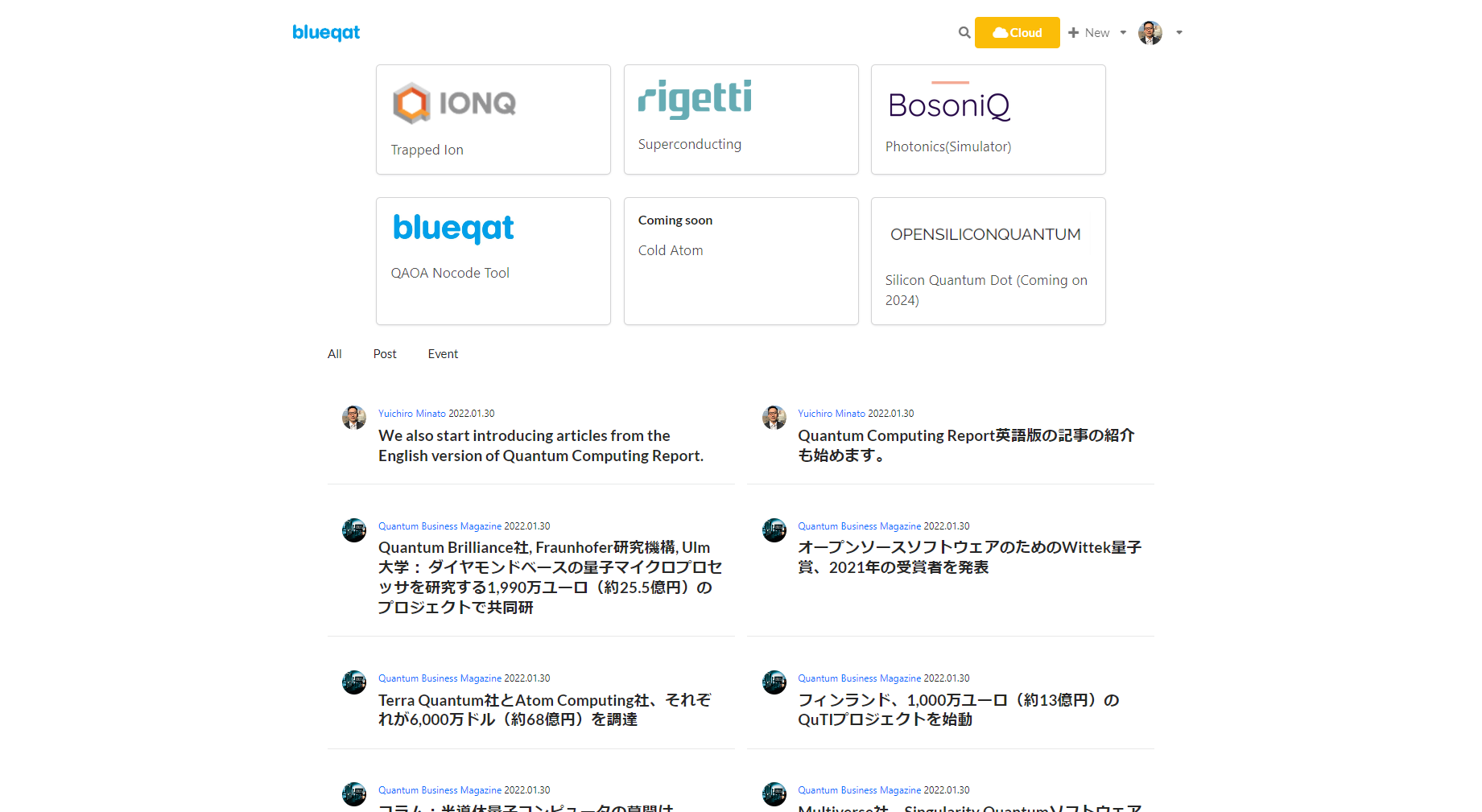
Next, go to the folder of your choice and launch the "console".
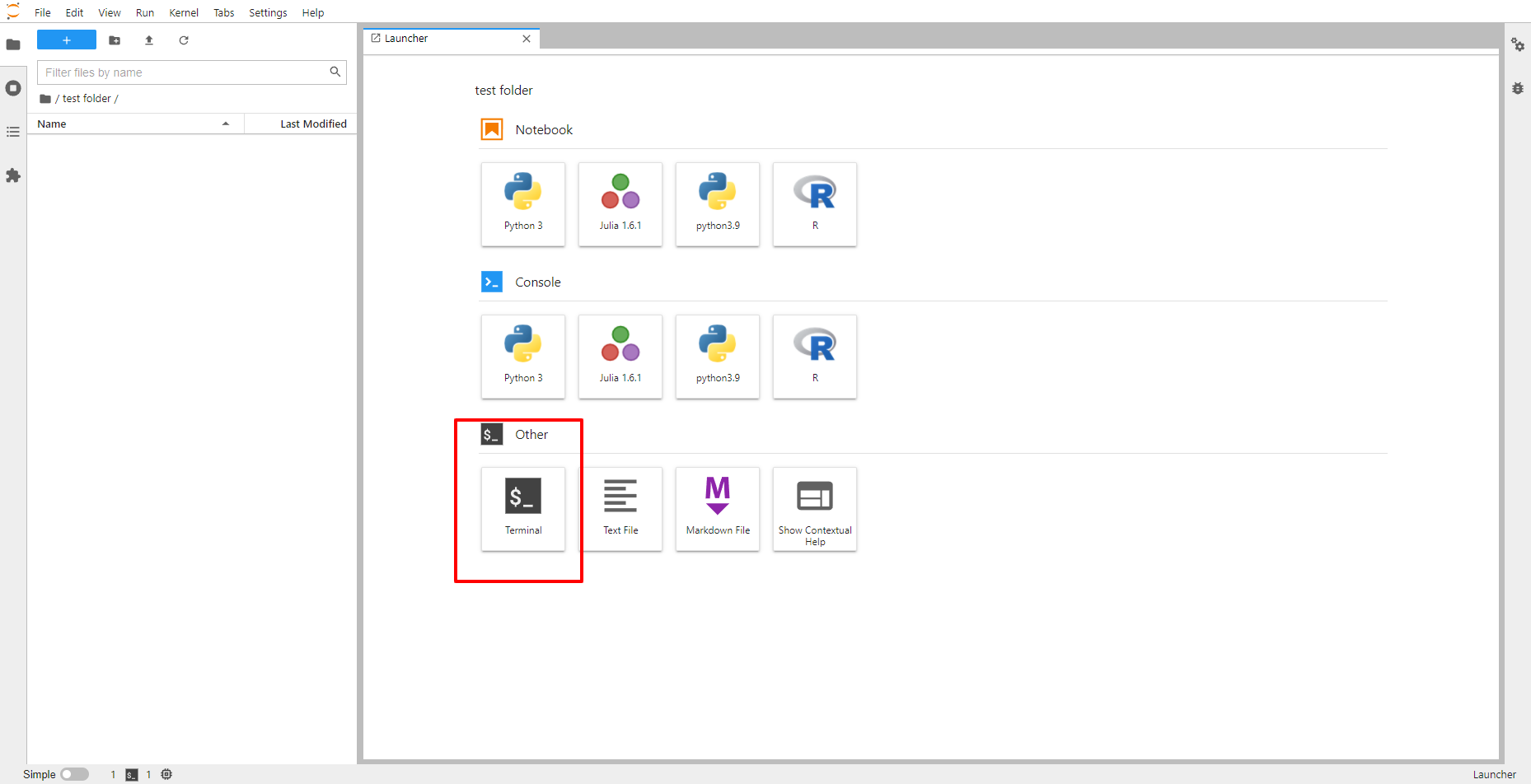
2,Then download the tutorial from the console
Then from the console, go to the folder you want to go to.
cd hogehoge
Put your own folder name in the "hogehoge" section and navigate to it. Then download the tutorial. The command is
git clone https://github.com/Blueqat/blueqat-tutorials.git
You can copy and paste this to use it.
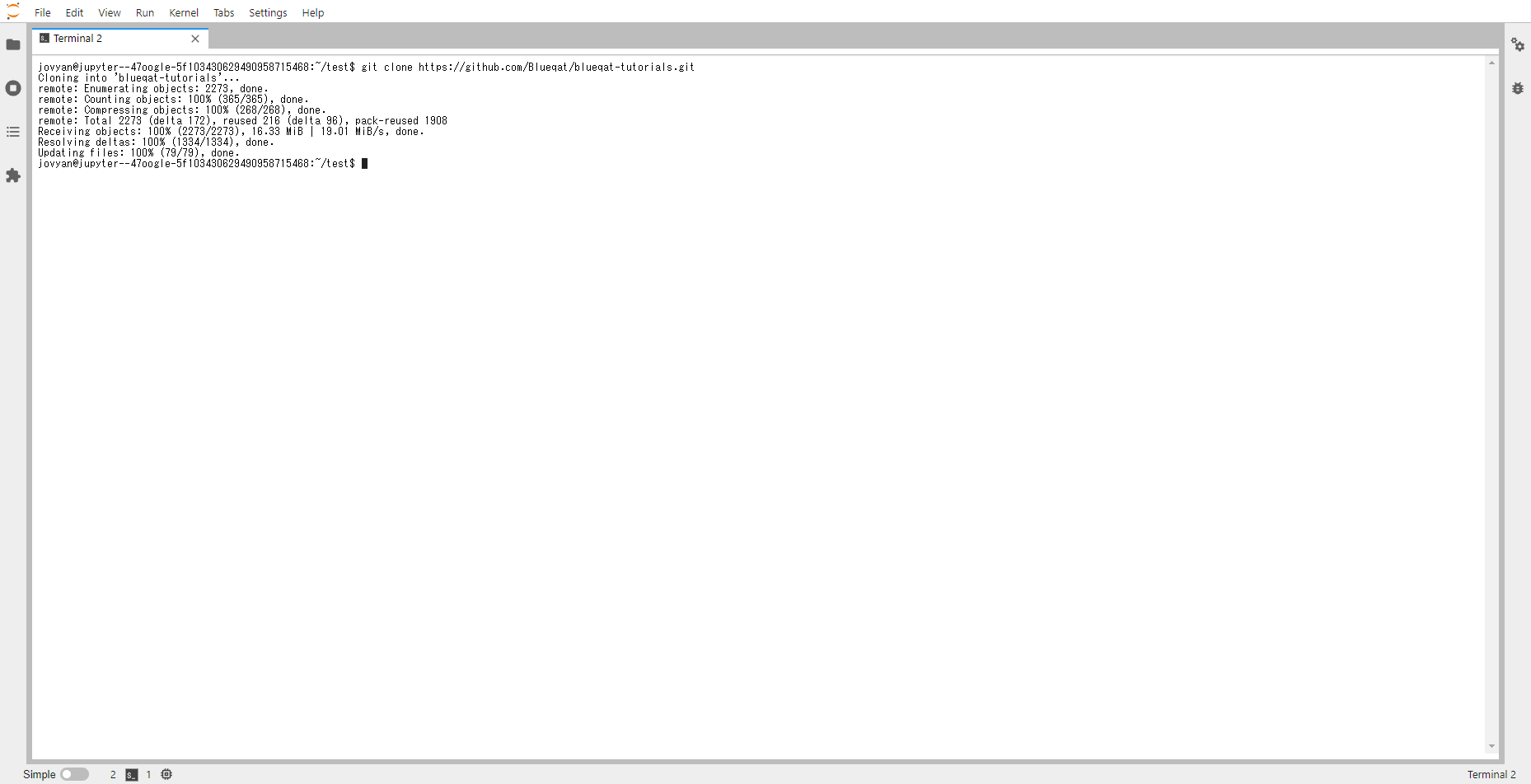
Then the download will be completed successfully and the tutorial will be stored. That's all for now. I hope you enjoy it!
